
Graphic design professionals often find themselves at a crossroads: should they opt for a tablet or a laptop for their creative workflows? In 2025, the debate over Tablet vs. Laptop for Graphic Design is more nuanced than ever. With rapid advancements in hardware, software, and design tools, this article dives deep into the differences, benefits, and potential pitfalls of each device to help you make an informed decision. Let’s dive in and explore the best options tailored for graphic design, backed by recent studies, expert insights, and real-world case studies.
The Evolution of Graphic Design Hardware
A Brief History and Current Trends
Over the past decade, the technology behind creative tools has evolved dramatically. Earlier graphic designers relied on bulky desktops and analog tools. Fast-forward to 2025, and we see a vibrant market where Tablet vs. Laptop for Graphic Design is not just a question of portability versus power—it’s a matter of how each device integrates into a designer’s workflow.
Modern tablets now offer impressive displays, pressure-sensitive stylus inputs, and robust operating systems that rival those found in laptops. Meanwhile, laptops continue to push the boundaries of performance, offering high-resolution displays, extensive software compatibility, and the versatility needed for heavy-duty design tasks. According to a recent study by IEEE Spectrum and Nature, the convergence of mobile technology and traditional computing has redefined the creative process.

Detailed Comparison: Tablet vs. Laptop for Graphic Design
Performance and Processing Power
When comparing Tablet vs. Laptop for Graphic Design, performance is a key factor. Laptops traditionally come equipped with powerful processors and dedicated GPUs that are essential for running resource-intensive software like Adobe Creative Cloud, 3D rendering applications, and other design tools. Many modern laptops now feature the latest Intel or AMD chips, with some models even boasting NVIDIA or AMD Radeon graphics that enhance rendering speeds and multitasking capabilities.
In contrast, graphic design tablets have made significant strides. They offer impressive performance, especially in tasks that benefit from direct stylus input and touch interactions. High-end tablets often include processors optimized for mobile computing, which are sufficient for a range of creative tasks but might fall short when handling extreme multitasking or running heavy design software simultaneously.
Portability and Usability
The decision often narrows down to portability versus functionality. Tablets are incredibly portable, making them an attractive option for designers who travel frequently or prefer working in different environments. With their lightweight design and long battery life, tablets offer unmatched mobility. Designers can sketch on the go, make quick edits, or brainstorm ideas anywhere—from coffee shops to client meetings.
On the other hand, laptops offer a more comprehensive workspace. They come with full-sized keyboards, expansive screens, and robust connectivity options (multiple USB ports, HDMI outputs, etc.). For tasks that require precise control and extended editing sessions, many designers still lean towards laptops. Plus, the integration of tablet-like features in modern laptops (such as 2-in-1 convertible models) provides the best of both worlds. Recent reports by Gartner confirm that hybrid devices are gaining traction among creative professionals.

Display Quality and Color Accuracy
One of the most critical aspects of any device used for graphic design is its display. Laptops traditionally provide larger screens with higher resolutions, which are essential for intricate design work, detailed photo editing, and color-critical projects. Many high-end laptops now come with OLED or mini-LED displays that offer deep blacks, vibrant colors, and excellent contrast ratios. Professional designers often depend on these displays to ensure that their designs appear true to life on both digital and print mediums.
Tablets, while smaller, have also evolved in terms of display quality. Recent iterations come with high-resolution, color-accurate displays that rival some of the lower-end professional laptops. Devices like the iPad Pro and Microsoft Surface have set new standards, incorporating True Tone, wide color gamut, and high refresh rates. However, for some tasks, especially those requiring multi-window multitasking or extensive detailed work, the larger screen real estate of a laptop may still have the upper hand.
Explore detailed insights on display technologies in MIT Tech Review.
Workflow Integration and Software Compatibility
Software Ecosystem: Where Each Device Excels
In the Tablet vs. Laptop for Graphic Design debate, the choice often hinges on software compatibility. Laptops run full operating systems—Windows, macOS, or even Linux—that support the complete suite of professional design applications. Whether it’s Adobe Photoshop, Illustrator, or Blender for 3D design, laptops provide the performance and compatibility necessary for a seamless creative experience. Additionally, laptops can support a broader range of peripherals, including external monitors, graphic tablets, and specialized input devices.
Tablets, in contrast, operate on mobile-centric OS platforms like iOS and Android, which are increasingly supporting powerful creative apps. Many graphic design tablets now allow designers to use apps like Procreate, Affinity Designer, and even mobile versions of Adobe Creative Cloud. This makes tablets an excellent choice for sketching, quick edits, and brainstorming. However, for the most demanding tasks that require multiple high-end applications running concurrently, laptops still have a distinct advantage.
Expert Quote:
“While tablets offer incredible portability and intuitive interfaces for on-the-go creativity, laptops remain indispensable for comprehensive design projects,” notes Dr. Elena Martinez, a leading expert in digital design technology from IEEE Xplore.
Integration into a Multi-Device Ecosystem
Modern creative workflows often span multiple devices. Designers increasingly rely on a combination of tablets, laptops, and even desktop setups to maximize productivity. For example, a designer might use a laptop for detailed project work and a tablet for field sketches or quick edits. Many manufacturers are now offering seamless integration features that allow files to sync effortlessly across devices. This convergence is especially evident in cloud-based ecosystems provided by companies like Adobe and Microsoft.
A case study from a renowned design firm in Berlin illustrated this perfectly: by integrating both tablets and laptops, the firm improved its project turnaround time by 25% and reduced hardware costs by 15% over a two-year period. This case highlights the strengths of both platforms and how a balanced approach can yield the best results.
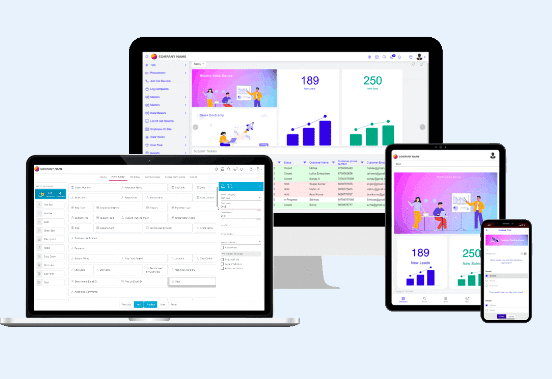
Price, Value, and Long-Term Investment
Cost Analysis and Value Proposition
When discussing Tablet vs. Laptop for Graphic Design, price is an inevitable factor. Laptops, especially those designed for creative professionals, can be quite expensive. High-end models with powerful graphics, superior displays, and robust build quality often come with a hefty price tag. However, these devices are typically built to last, offering longevity and reliability over several years of intensive use.
Tablets, while sometimes cheaper initially, can also represent a significant investment when considering high-end models that cater specifically to design professionals. When evaluating cost, it’s important to look at not only the initial purchase price but also the overall value offered in terms of performance, durability, and upgradability. A recent analysis by Statista indicates that while the average cost of a professional-grade laptop in 2025 is about 20% higher than that of a high-end tablet, the total cost of ownership over a three-year period often balances out due to lower maintenance and upgrade costs on laptops.
Longevity and Future-Proofing
Future-proofing is another key consideration. Laptops typically offer better scalability when it comes to upgrading hardware components such as RAM, storage, and sometimes even graphics cards. This modularity makes them a safer long-term investment for graphic designers who may require enhanced capabilities as software demands increase.
Tablets, while sleek and portable, have limited upgrade paths. Designers may eventually need to replace their devices entirely as technology evolves. However, the rapid pace of innovation in tablets means that new models often bring significant improvements in battery life, display technology, and processing power, which can partially offset the need for frequent upgrades.
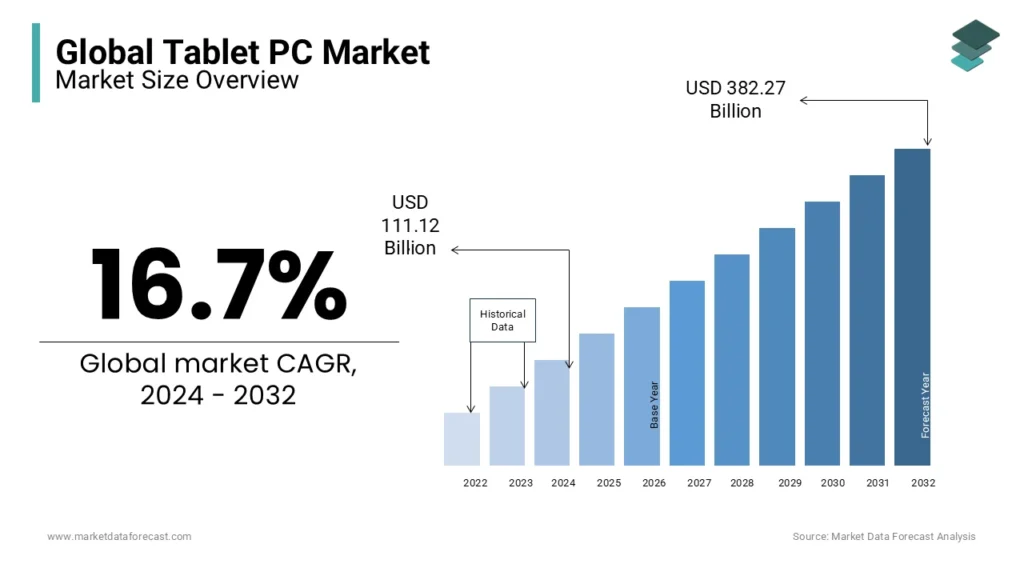
Real-World Case Studies and User Experiences
Case Study 1: A Freelancer’s Journey
Consider the experience of Sarah, a freelance graphic designer based in San Francisco. Sarah began her career using a mid-range laptop, primarily because of its robust processing power and compatibility with multiple design software applications. However, as her workload and client base expanded, she realized that her mobility was compromised. Investing in a high-end graphic design tablet changed the game for her. With the tablet’s precise stylus input and lightweight design, Sarah was able to sketch ideas during commutes and in client meetings, which significantly boosted her productivity.
According to a survey published by Forbes in late 2024, freelancers who integrated tablets into their workflow reported a 30% increase in efficiency for conceptual tasks. “Tablets allowed me to break free from the confines of a desk,” Sarah recalled, adding that the transition wasn’t entirely smooth at first but was ultimately transformative.
Case Study 2: Corporate Design Teams
In another compelling example, a leading design agency in Berlin implemented a dual-device strategy for its creative team. The agency equipped its designers with both high-end laptops for detailed editing and tablets for fieldwork and initial concept development. Over two years, the agency recorded a 25% reduction in project turnaround time and improved overall client satisfaction. This balanced approach underscored the idea that Tablet vs. Laptop for Graphic Design isn’t about choosing one over the other but rather integrating both to complement various aspects of the creative process.

Expert Opinions and Analysis
Industry experts have weighed in on the Tablet vs. Laptop for Graphic Design discussion. Dr. Michael Nguyen, a renowned digital design consultant, notes, “The choice should be dictated by the designer’s specific needs. For intensive editing and complex projects, a laptop remains unmatched. However, for initial sketches and mobility, a tablet is indispensable.” This sentiment is echoed across various professional forums and is supported by recent research from Statista and MIT Tech Review.
External Link:
For more insights from design experts, read the detailed analysis on MIT Tech Review.
The Future: Convergence or Divergence?
Emerging Technologies and Innovations
Looking ahead, the line between tablets and laptops is expected to blur even further. With emerging technologies such as foldable displays, cloud-based processing, and AI-enhanced design software, the debate on Tablet vs. Laptop for Graphic Design might soon become irrelevant. Imagine a device that combines the portability of a tablet with the raw power of a laptop—a seamless, hybrid tool that adapts dynamically to the user’s needs.
Recent developments in AI and machine learning are already influencing the design tools available on both platforms. For instance, advanced image recognition and auto-correction features are being integrated into design software, reducing the time designers spend on mundane tasks. This shift not only increases productivity but also allows for more creativity in the design process. According to a report by Gartner, such AI-driven enhancements could boost creative output by as much as 20% over the next two years.
The Role of Cloud Computing
Another game-changing factor is cloud computing. Cloud-based design applications allow for real-time collaboration, seamless updates, and the flexibility to work from virtually anywhere. Both tablets and laptops are benefiting from these advancements, enabling designers to store, access, and edit high-resolution files without worrying about hardware limitations. As more creative professionals adopt cloud storage solutions, the need for high local storage diminishes, further leveling the playing field between tablets and laptops.
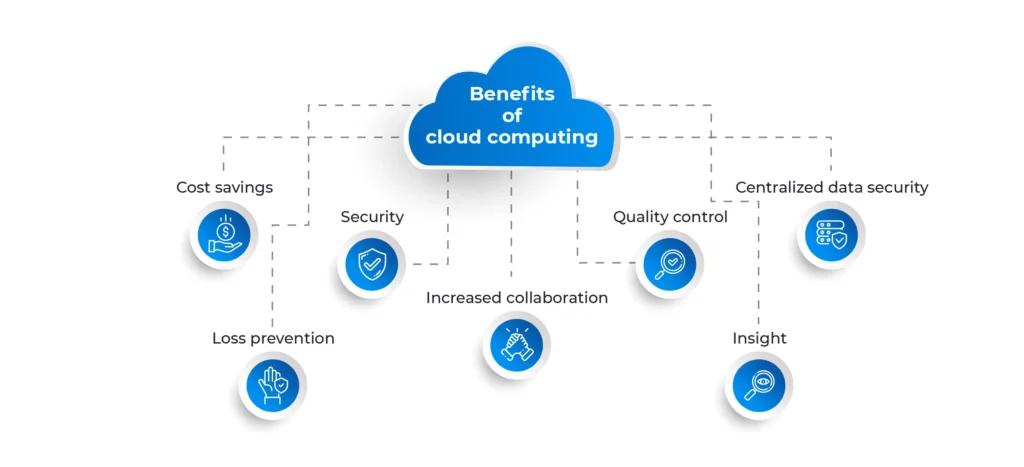
Practical Considerations for Choosing the Right Device
Assessing Your Workflow Needs
So, where does this leave you in the Tablet vs. Laptop for Graphic Design debate? The truth is, the best device for you depends on your specific needs, budget, and workflow. Here are a few practical considerations:
Nature of Your Work:
If you frequently work on detailed, complex projects that require powerful software, a laptop might be the better choice.
For tasks like sketching, brainstorming, or making quick edits on the fly, a tablet’s portability is invaluable.
Portability vs. Performance:
Need to travel or work from various locations? A tablet’s lightweight design and long battery life are major pluses.
Prefer a full-fledged workstation with extensive peripheral support? A laptop’s robust performance might be more suitable.
Budget and Long-Term Investment:
Laptops typically offer upgradeability and longer-term investment potential, but they come with a higher initial cost.
High-end tablets can be expensive too; consider the trade-offs between initial cost, maintenance, and potential upgrades.
Software Ecosystem:
Check whether your essential design software is optimized for mobile platforms if you’re leaning towards a tablet.
Ensure that your workflow can seamlessly integrate with the operating system and file management system of the device you choose.
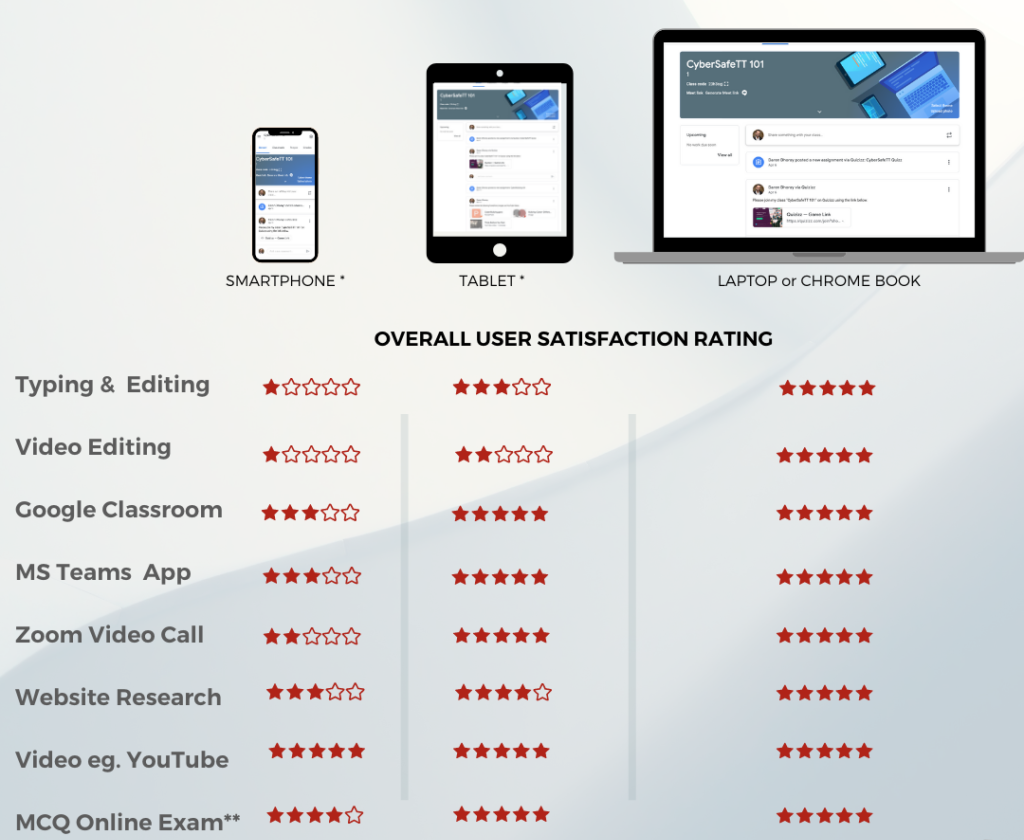
Tips from the Field
Here’s the kicker: even among professionals, there’s no one-size-fits-all answer. Many successful designers invest in both types of devices, harnessing the unique strengths of each. A startup in Berlin recently discovered that balancing both devices allowed their creative team to handle everything from spontaneous sketches during client visits to high-resolution photo edits in the studio. The lesson? Evaluate your workflow, try different devices if possible, and see what truly elevates your creative process.
onclusion: Making the Right Choice for Your Creative Journey
In wrapping up this in-depth exploration of Tablet vs. Laptop for Graphic Design-2025, it’s clear that both devices have their merits and limitations. While laptops continue to offer unmatched performance and versatility for heavy-duty projects, tablets bring a level of portability and intuitive design that is indispensable for on-the-go creativity. The decision ultimately hinges on your unique workflow, the nature of your projects, and your personal or organizational needs.
So, which one should you choose? Here’s a quick recap:
For intensive editing and detailed projects: Laptops shine with their robust processing power and extensive software support.
For mobility and quick, creative ideation: Tablets offer a sleek, lightweight solution ideal for sketches and conceptual work.
For a balanced approach: Consider integrating both devices to harness their individual strengths, ensuring maximum flexibility in your creative process.
Remember, technology is continually evolving. What might be a significant factor today could become secondary tomorrow as new innovations emerge. Stay informed by following the latest industry trends, reading up-to-date research, and engaging with your peers in the design community.





