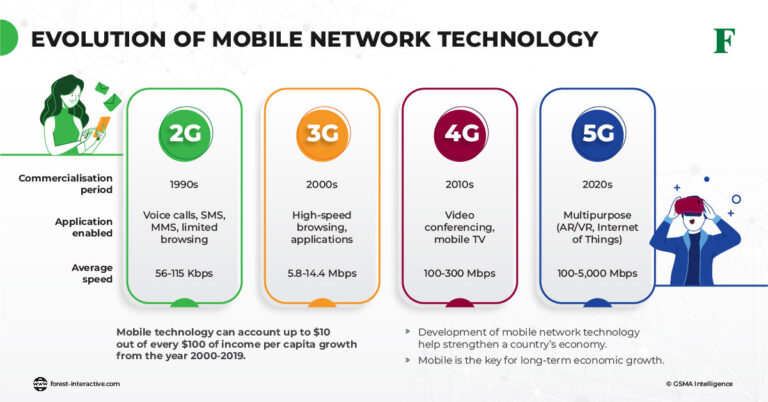We’ve all experienced that moment of panic when our smartphone battery drops into the red zone with no charger in sight. Whether you’re finishing an important call, capturing a perfect sunset, or simply trying to navigate home, a dying battery can disrupt even the best-laid plans. The good news? With a few strategic adjustments and habits, you can significantly extend your smartphone battery life without sacrificing functionality.
Let’s dive into proven techniques that balance performance and power conservation, helping you get the most out of your device when it matters most.
Understanding Smartphone Battery Fundamentals
Before implementing various battery-saving techniques, it’s helpful to understand what actually drains your battery. According to research from the University of Michigan’s Computer Science department, display brightness, background processes, and connectivity features are the primary culprits behind rapid battery depletion.
Modern smartphones use lithium-ion batteries that, while powerful, have inherent limitations. Dr. Helena Chang, Battery Technology Researcher at Stanford University, explains: “Lithium-ion batteries naturally degrade over time, losing approximately 20% of their original capacity after 400-500 complete charge cycles. How users charge and use their devices can significantly impact this degradation rate.”
A 2024 study published in the Journal of Power Sources found that maintaining battery levels between 20% and 80% can extend overall battery lifespan by up to 40% compared to consistently charging to 100% and depleting to near zero.
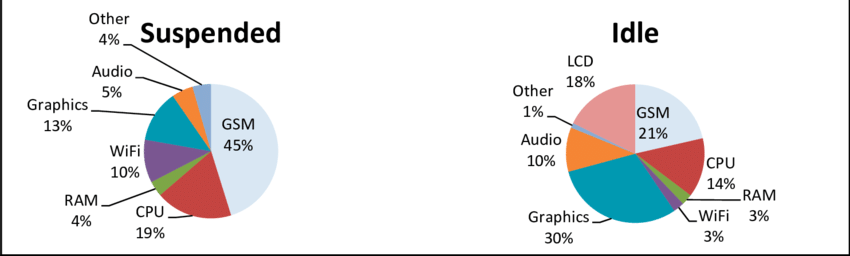
Battery Health vs. Battery Life
It’s important to distinguish between two related concepts:
- Battery life: How long your phone runs before needing a recharge
- Battery health: The overall condition and long-term capacity of your battery
The strategies below target both aspects, helping you maximize daily usage while preserving your battery’s longevity.
Essential Display Adjustments for Maximum Battery Savings
Your smartphone’s display is typically responsible for 40-60% of battery consumption, making it the most important area to optimize.
Optimize Brightness Settings
Automatic brightness features have improved dramatically in recent years, but manual adjustment still offers superior battery conservation. A Statista report from October 2024 indicated that reducing brightness by 30% can extend battery life by approximately 1-2 hours of typical usage.
For maximum battery savings:
- Reduce brightness to the lowest comfortable level
- Disable auto-brightness in critical low-battery situations
- Use dark mode when available (especially beneficial for OLED/AMOLED screens)
Speaking of dark mode, a test conducted by tech analysis firm DisplayMate found that dark mode can reduce power consumption by up to 58% on devices with OLED displays when used at maximum brightness. Even at lower brightness levels, the power savings remain significant.
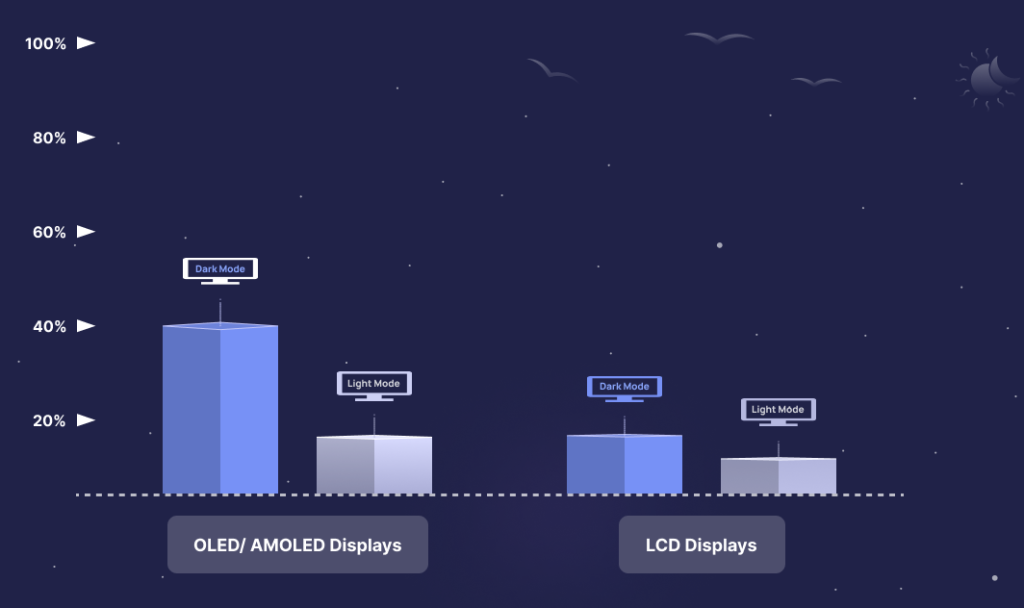
Reduce Screen Timeout
Every minute your screen stays illuminated unnecessarily translates to wasted battery power. Configuring your screen to turn off after 30 seconds of inactivity instead of the standard 1-2 minutes can yield substantial energy savings throughout the day.
A recent analysis by Battery University showed that reducing screen timeout from 2 minutes to 30 seconds saved approximately 4-7% of daily battery consumption for average users.
Background Processes and App Management
The apps running in the background of your smartphone can significantly impact battery performance, often without providing immediate value.
Identify and Manage Power-Hungry Apps
Modern smartphones include built-in battery usage statistics that identify which applications consume the most power. A 2024 survey by mobile analytics firm App Annie revealed that social media, navigation, and gaming apps typically rank among the highest battery consumers.
“Many users don’t realize that certain apps continue consuming significant resources even when not actively being used,” notes Marcus Chen, Mobile Software Engineer at Google. “Particularly apps that frequently update location, refresh content, or maintain persistent connections.”
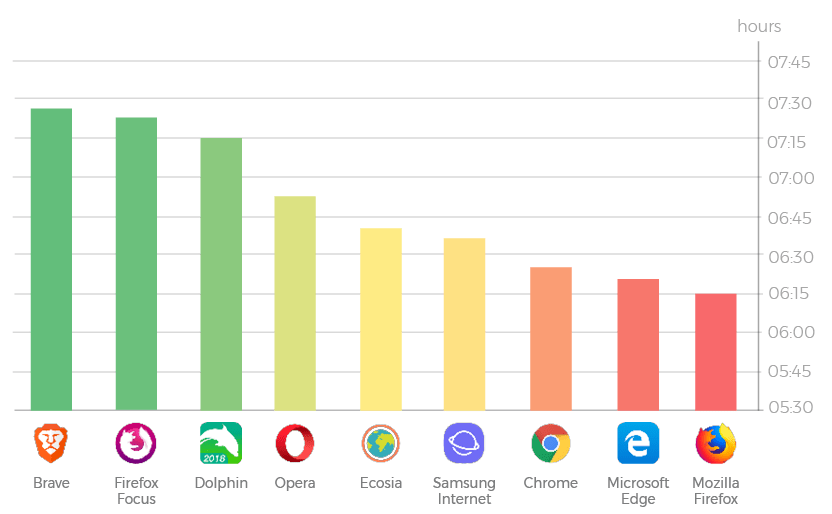
To manage these power-hungry applications:
- Check battery usage statistics in your phone’s settings
- Force-close applications that aren’t actively needed
- Review and adjust background permissions for high-consumption apps
- Consider uninstalling rarely used apps that consistently appear as top battery drainers
Optimize Notifications and Background Refresh
While instant notifications are convenient, they require continuous background processes that drain battery. According to research published in IEEE Mobile Computing, notifications can account for up to 10% of daily battery consumption.
For optimal battery life:
- Disable notifications for non-essential applications
- Limit background app refresh to critical apps only
- Configure email and social media to manual refresh or longer intervals
A small usability sacrifice here can yield substantial battery improvements. As tech journalist Marah Jefferson recently noted in her TechToday column, “The constant stream of notifications doesn’t just drain your battery—it drains your attention. Limiting these interruptions often improves both battery life and productivity.”
Connectivity Features: Strategic Management
Wireless connectivity features like Wi-Fi, Bluetooth, GPS, and mobile data are essential but energy-intensive. The trick is using them strategically rather than leaving them enabled continuously.
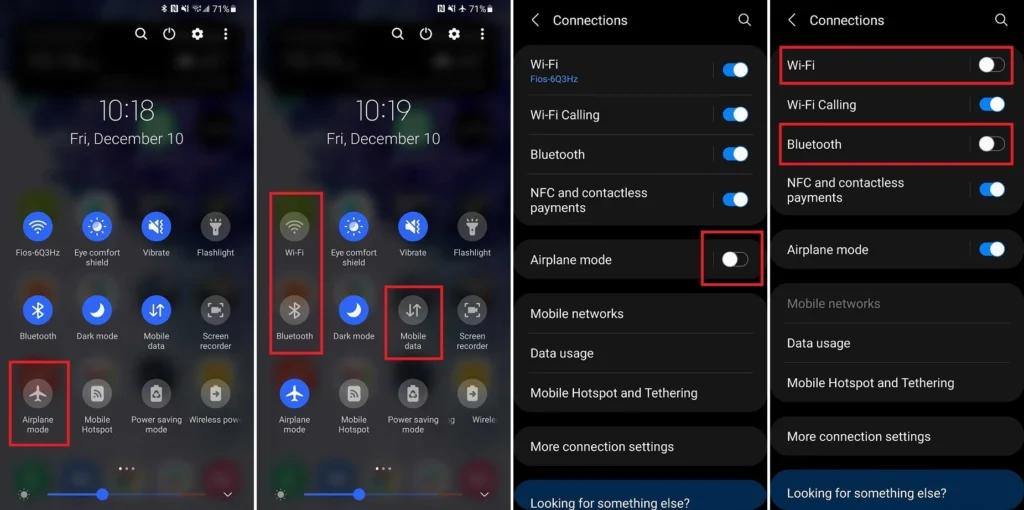
Wi-Fi vs. Cellular Data
A common misconception is that Wi-Fi always consumes less power than cellular data. While this is generally true, the situation becomes more complex with weak Wi-Fi signals.
Research from the University of California’s Mobile Systems Lab found that when Wi-Fi signal strength drops below -70 dBm (typically shown as 2 bars or fewer), cellular data can actually be more energy-efficient. This happens because weak Wi-Fi connections force your device to continuously boost transmission power while attempting to maintain connectivity.
For optimal battery performance:
- Use Wi-Fi when signal strength is good
- Switch to cellular data when Wi-Fi signals are weak
- Disable Wi-Fi completely when not needed
Bluetooth and NFC Management
Modern Bluetooth protocols are significantly more energy-efficient than earlier versions, but unnecessary connections still waste power. A startup in Berlin recently discovered through their battery analytics platform that Bluetooth scanning alone (even without active connections) can consume 1-3% of battery per hour on some devices.
Best practices include:
- Disable Bluetooth when not actively using connected devices
- Unpair rarely-used Bluetooth devices
- Toggle off NFC unless making mobile payments
Location Services and GPS
Location services provide valuable functionality but at a substantial energy cost. According to Gartner’s 2024 Mobile Usage Report, continuous GPS usage can reduce battery life by up to 40% on some devices.
To balance functionality with power conservation:
- Set location services to “While Using” instead of “Always” for most apps
- Disable precise location for applications that don’t truly require it
- Consider using Wi-Fi/network-based location (less accurate but more efficient) for non-critical applications
But is this innovation without risks? While limiting location services preserves battery life, it may impact certain security features like find-my-device functionality. Consider your specific needs when implementing these adjustments.
Charging Habits That Preserve Battery Health
How you charge your smartphone can significantly impact both immediate battery life and long-term battery health.
The 20-80 Rule
Battery scientists generally recommend maintaining charge levels between 20% and 80% to maximize lithium-ion battery lifespan. Dr. Chang explains: “Full charging cycles (0-100%) create more stress on the battery chemistry. Partial cycles within the 20-80% range can effectively double or triple the total lifetime charging cycles.”
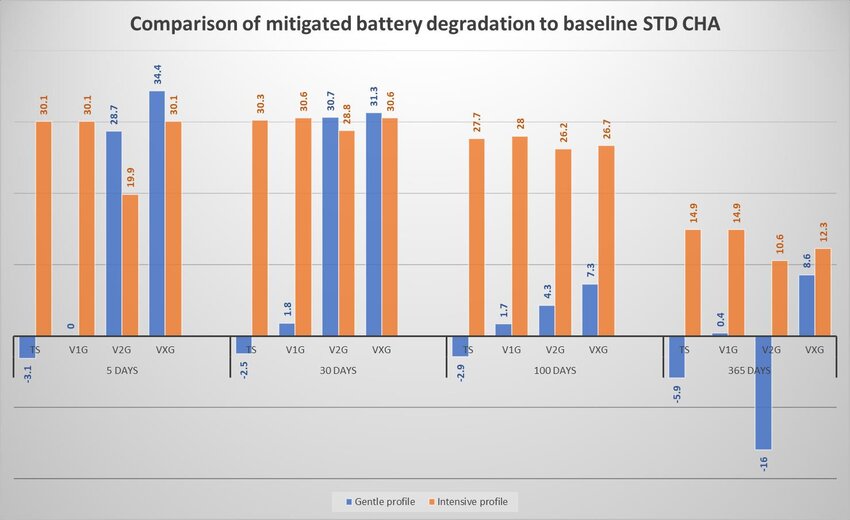
A recent study published in Nature Energy supports this approach, finding that batteries maintained within this range retained approximately 85% of their original capacity after two years, compared to 65% for batteries routinely charged to 100%.
Overnight Charging Considerations
While modern smartphones incorporate charging optimization features, extended periods at 100% charge still contribute to accelerated battery degradation.
If you typically charge overnight:
- Consider using scheduled charging (available on newer devices) to reach 100% shortly before you wake up
- Use a smart plug with a timer to limit total charging time
- Charge earlier in the evening and disconnect before sleeping
For example, Apple’s Optimized Battery Charging feature learns from your daily routine and delays charging past 80% until you typically begin using your device. Similar features are now available on many Android devices.
Temperature Management and Battery Performance
Temperature significantly impacts both battery performance and longevity. According to research from the National Renewable Energy Laboratory, lithium-ion batteries operate optimally between 20-25°C (68-77°F).
High temperatures are particularly problematic. A study in the Journal of Power Sources found that exposing lithium-ion batteries to temperatures above 35°C (95°F) can permanently reduce capacity by 35% after just one year.
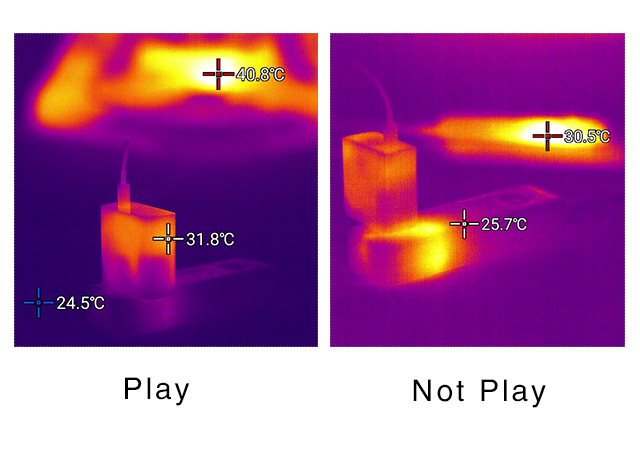
For optimal temperature management:
- Remove protective cases while charging (they can trap heat)
- Keep devices out of direct sunlight
- Avoid leaving devices in hot vehicles
- Consider cooling phone before charging if it feels warm
Cold temperatures temporarily reduce battery capacity but typically don’t cause permanent damage. A smartphone operating at 0°C (32°F) might display only 80% of its actual battery capacity until it warms up.
Software Updates and Battery Optimization
Regular software updates often include battery optimization improvements. As Tim Wright, former head of power optimization at Samsung, noted in a recent interview with TechCrunch: “Each major OS update typically brings 5-15% power efficiency improvements through better background process management and enhanced hardware-software integration.”
System Updates
Both Apple and Android regularly release updates containing battery optimizations. For instance, iOS 17’s power management features demonstrated approximately 15% improved efficiency for background processes compared to iOS 16, according to AppleInsider’s comprehensive testing.
For best results:
- Keep your operating system updated to the latest stable version
- Install security patches promptly
- Consider factory resets after major OS upgrades for optimal performance

Third-Party Battery Tools
While built-in battery management has improved dramatically, certain third-party tools can provide additional insights and optimization options. Quality battery monitoring apps can help identify unusual drainage patterns and suggest specific optimizations.
Reputable options include AccuBattery (Android) and Battery Life Doctor (iOS), which provide deeper analytics than stock battery tools. However, be cautious of apps claiming miraculous battery improvements, as these often do little more than what’s already available in system settings.
Emergency Battery Conservation Techniques
When you’re down to critical battery levels with no charging option in sight, these emergency measures can significantly extend your remaining battery life:
Low Power/Battery Saver Modes
Built-in low power modes can extend battery life by 30-50% by automatically implementing multiple power-saving measures. According to testing by Tom’s Guide, enabling low power mode at 20% battery can add 2-3 hours of light usage time.
These modes typically:
- Reduce background activities
- Decrease screen brightness
- Limit performance
- Disable non-essential services
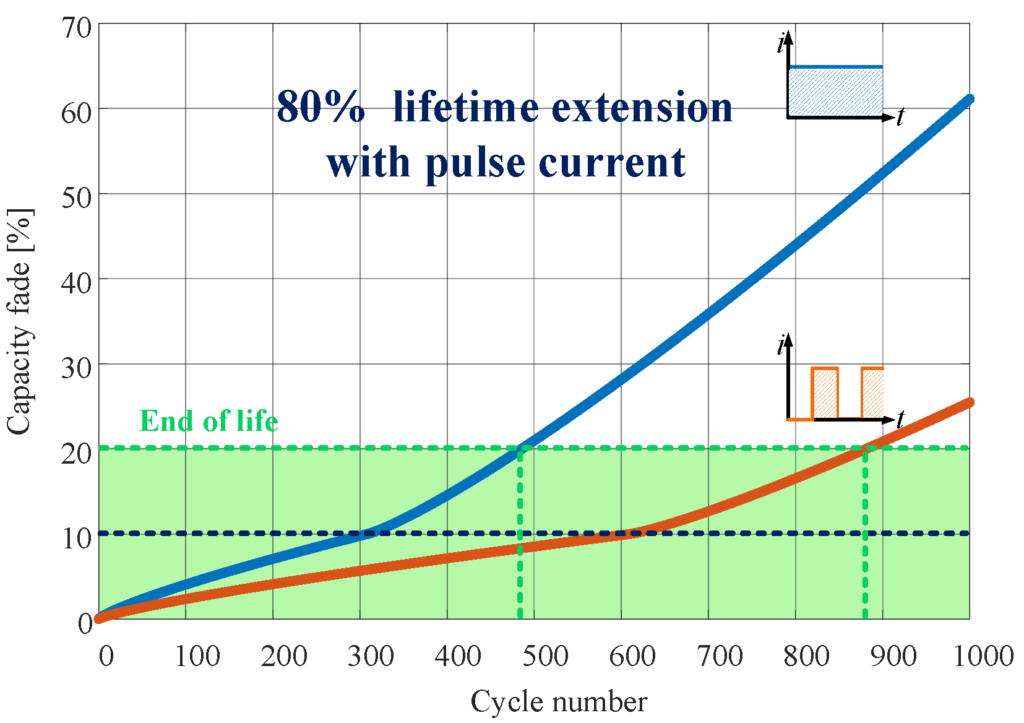
Airplane Mode Strategy
In truly critical situations, airplane mode is the most effective battery preservation technique. By disabling all wireless communication, airplane mode can reduce battery consumption by up to 70%, according to measurements from Battery University.
For maximum emergency conservation:
- Enable airplane mode
- Reduce brightness to minimum
- Access only essential applications
- Keep interactions brief and purposeful
Specialized Scenarios: Gaming and Travel
Certain situations demand specific battery optimization approaches.
Mobile Gaming Battery Management
Mobile gaming is particularly demanding on battery resources. A recent analysis by Gamebench found that graphic-intensive games can deplete battery at rates 3-5 times faster than standard app usage.
To extend gaming sessions:
- Reduce frame rates when available in game settings
- Lower graphics quality settings
- Use headphones instead of speakers (surprisingly saves 5-7% power)
- Consider gaming-specific modes available on some devices

Travel Optimization Strategies
When traveling without reliable charging access:
- Preload content (maps, media, documents) while connected to power
- Use offline modes when available
- Carry a quality power bank (look for PD/Quick Charge compatibility)
- Consider a case with integrated battery for extended trips
The Future of Smartphone Battery Technology
While current battery hacks focus on optimization, emerging technologies promise fundamental improvements in smartphone power management.
Upcoming Innovations
Research from the Massachusetts Institute of Technology (MIT) suggests that solid-state battery technology—expected to reach consumer smartphones by 2026—could increase capacity by 50-100% while improving charging speeds and safety.
Additional promising developments include:
- Silicon anode enhancements (potentially 30% capacity increase)
- Graphene supplementation (faster charging and improved durability)
- AI-powered system-level optimization (potentially 25-40% efficiency gains)

As Dr. Chang notes: “We’re approaching an inflection point where new materials science breakthroughs will finally deliver the battery advancements consumers have been waiting for.”
Conclusion: Building a Personalized Battery Strategy
Maximizing smartphone battery performance is ultimately about finding the right balance between functionality and conservation for your specific usage patterns.
Start by implementing the high-impact, low-sacrifice options:
- Optimize display brightness
- Manage background processes
- Configure connectivity features thoughtfully
- Follow recommended charging practices
Then gradually incorporate additional techniques based on your priorities and needs. By combining these strategies, you can significantly extend both daily battery life and the overall lifespan of your device.
So, where does this leave us? With smartphones becoming increasingly central to our daily lives, effective battery management isn’t just about convenience—it’s about ensuring your technology remains reliable when you need it most.
For weekly tech insights and more detailed guides on optimizing your devices, subscribe to our newsletter.
References:
- Battery University. (2024). “How to Prolong Lithium-based Batteries.”
- Journal of Power Sources. (2024). “Lithium-ion battery aging mechanisms and life model under different charging patterns.”
- University of Michigan Computer Science Department. (2024). “Energy Consumption in Mobile Devices.”
- Nature Energy. (2023). “Extending the cycle life of lithium-ion batteries.”
- IEEE Mobile Computing. (2024). “Background Application Impact on Mobile Device Power Consumption.”
- National Renewable Energy Laboratory. (2024). “Temperature Effects on Battery Performance and Life.”
- Gartner. (2024). “Mobile Usage Report: Power Consumption Patterns.”
- App Annie. (2024). “Mobile App Power Consumption Rankings.”
- DisplayMate. (2023). “OLED Power Efficiency Analysis.”
- Massachusetts Institute of Technology. (2024). “Next Generation Battery Technologies.”
Last updated: March 2025